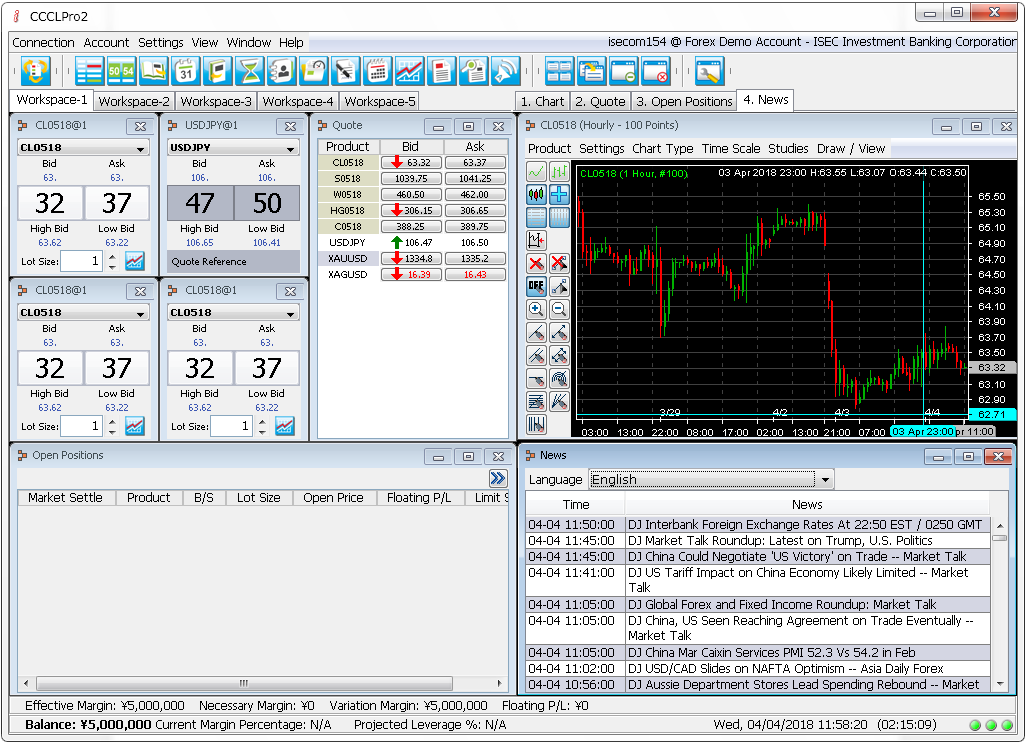Introduction of i-trading

- Full set of technical indices
- You can arrange the layout to your liking
- You can submit orders from the chart screen
- Offer latest news 24 hours on real-time basis
- One click order using advanced quote.
- Work space can be customized
System conditions
Currently i-trading system is running normally.
Recommended system environment
Platform: Windows- Above Windows 98 SE
- Above Intel Pentium III Processor 600MHz
- Above 256MB RAM
- Above Java virtual machine, Version 1.4
※MacOS can be used for i-trading
Regarding Java Java(Sun) is used in i-trading.
If it is not built into your PC, please install from here.
Regarding PDF file Latest Adobe Reader is required for looking at PDF files.
Demonstration screen for i-trading
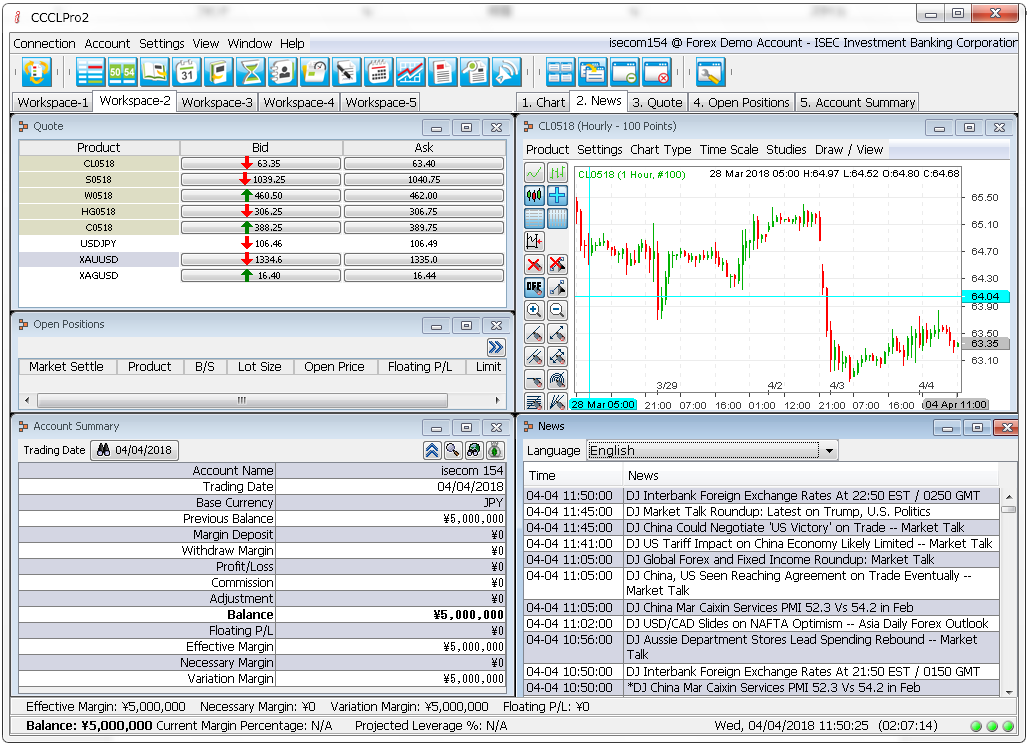
- Merit01Full set of technical indices
- Merit02You can arrange the layout to your liking
- Merit03You can submit orders from the chart screen
- Merit04Offer latest news 24 hours on real-time basis
- Merit05One click order using advanced quote.
- Merit06Work space can be customized
Merit01Full set of technical indices
 Not only Bollinger Band, RSI and MACD but about 20 types of technical indices are available.
Not only Bollinger Band, RSI and MACD but about 20 types of technical indices are available.
Merit02You can arrange the layout to your liking
Merit03You can submit orders from the chart screen
 It is possible to place limit orders by right clicking the technical point analysed by the customer. On his own.
It is possible to place limit orders by right clicking the technical point analysed by the customer. On his own.
Merit04Latest news is provided 24 hours on real-time basis.
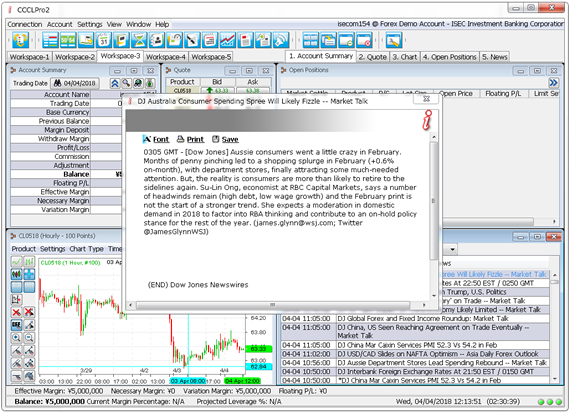 You can view the “fx wave news” which is a real-time news distributed by DZH Financial Research Company. You can grasp not only the movements in the foreign exchange market but other financial markets as well as the world affairs and economy.
You can view the “fx wave news” which is a real-time news distributed by DZH Financial Research Company. You can grasp not only the movements in the foreign exchange market but other financial markets as well as the world affairs and economy.
Merit05One click order using advanced quote.
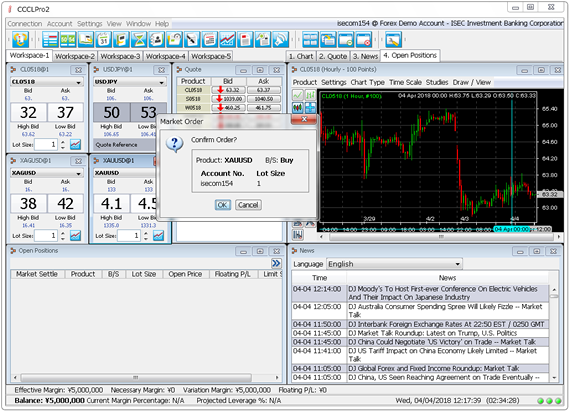 Right click the Advance Quote and click Setting. Choose non-display for the confirmation box in the separate window and you can dispatch a new market and settlement order with one click. It is a very convenient function for frequent trades such as day trading.
Right click the Advance Quote and click Setting. Choose non-display for the confirmation box in the separate window and you can dispatch a new market and settlement order with one click. It is a very convenient function for frequent trades such as day trading.
Merit06Workspace can be customized
 You can create 5 screens of your choice on the work space such as a trading screen, a chart screen, an account summary screen etc. like above picture.
You can create 5 screens of your choice on the work space such as a trading screen, a chart screen, an account summary screen etc. like above picture.
※Image in the i-trading manual is for FX but the content is the same for CFD trades.
Application for demonstration account
Demonstration trades are free.
You can experience virtual transactions using the system with the same environment as the real market.
You can feel the CFD trade mechanisms, characteristics and merits before opening the account.
[Japanese Page]
Three points regarding demonstration trades
Point 1. Experience the fascination of CFD tradesYou can experience realistic trades as interest receipt and payment occur just like the real transactions.
Point 2. Feel i-tradingYou can experience virtual trading based on the actual CFD market using the trading screen of i-trading.
Point 3. You can trade various products.In the spot CFD trades, there is interest receipt and payment just like the real trades. And in the Contract Month CFD trades, you can experience realistic trades with the final trading day provided.
Registration method for demonstration trades
- STEP 01Access the demonstration account
- STEP 02Fill in the demonstration account form and receive ID and Password. (Please understand we may contact you for identification after the application)
- STEP 03Input ID and Password on the log-in screen.
- STEP 04Start demonstration trades. You can trade real-time foreign exchange rates.
[Japanese Page]
Smart Phone
It is possible to trade on the Smart Phone. Latest rates, account conditions and news etc. can be checked on iPhone, iPad and Android mobiles. Please try.
Log-in screen for CFD. Login from here.

Type I and Type II Financial Instruments Business (Director-General of the Kanto Finance Bureau (FIEA) Article 236),Commodity Futures Trading Dealers (OTC commodity derivative trading)
Member Associations:Japan Securities Dealers Association,Financial Futures Association of the Japan,Type Ⅱ Financial Instruments Firms Association,Japan Commodity Futures Association,Japan Investor Protection Fund,
Requests for materials are accepted through telephone.
- Requests through telephone
 Reception Time:Weekdays 8 AM to 8 PM
Reception Time:Weekdays 8 AM to 8 PM